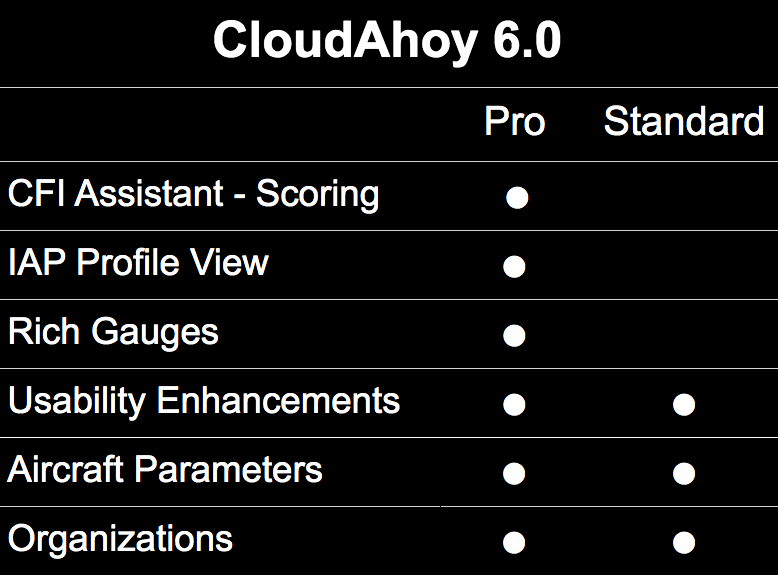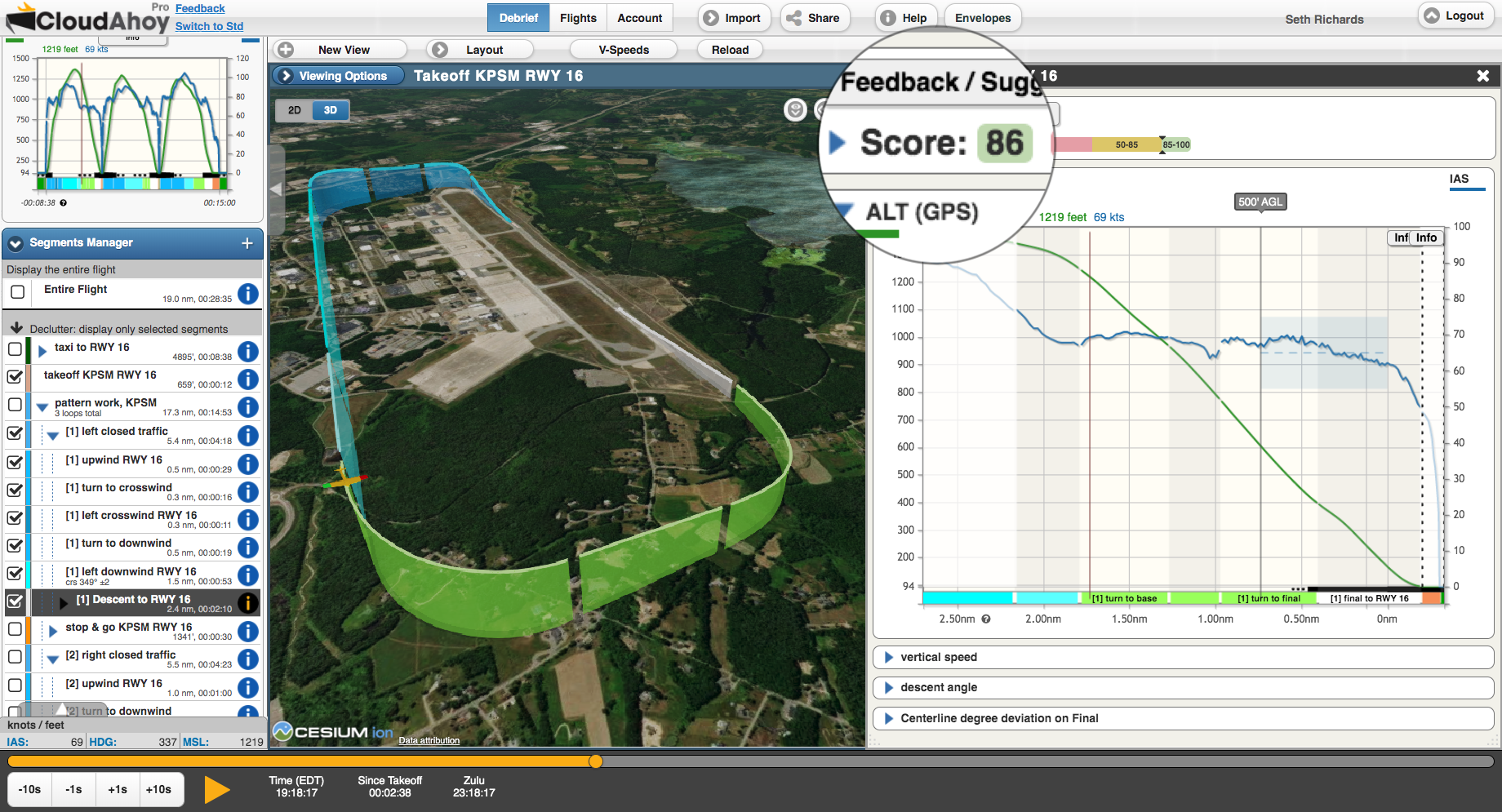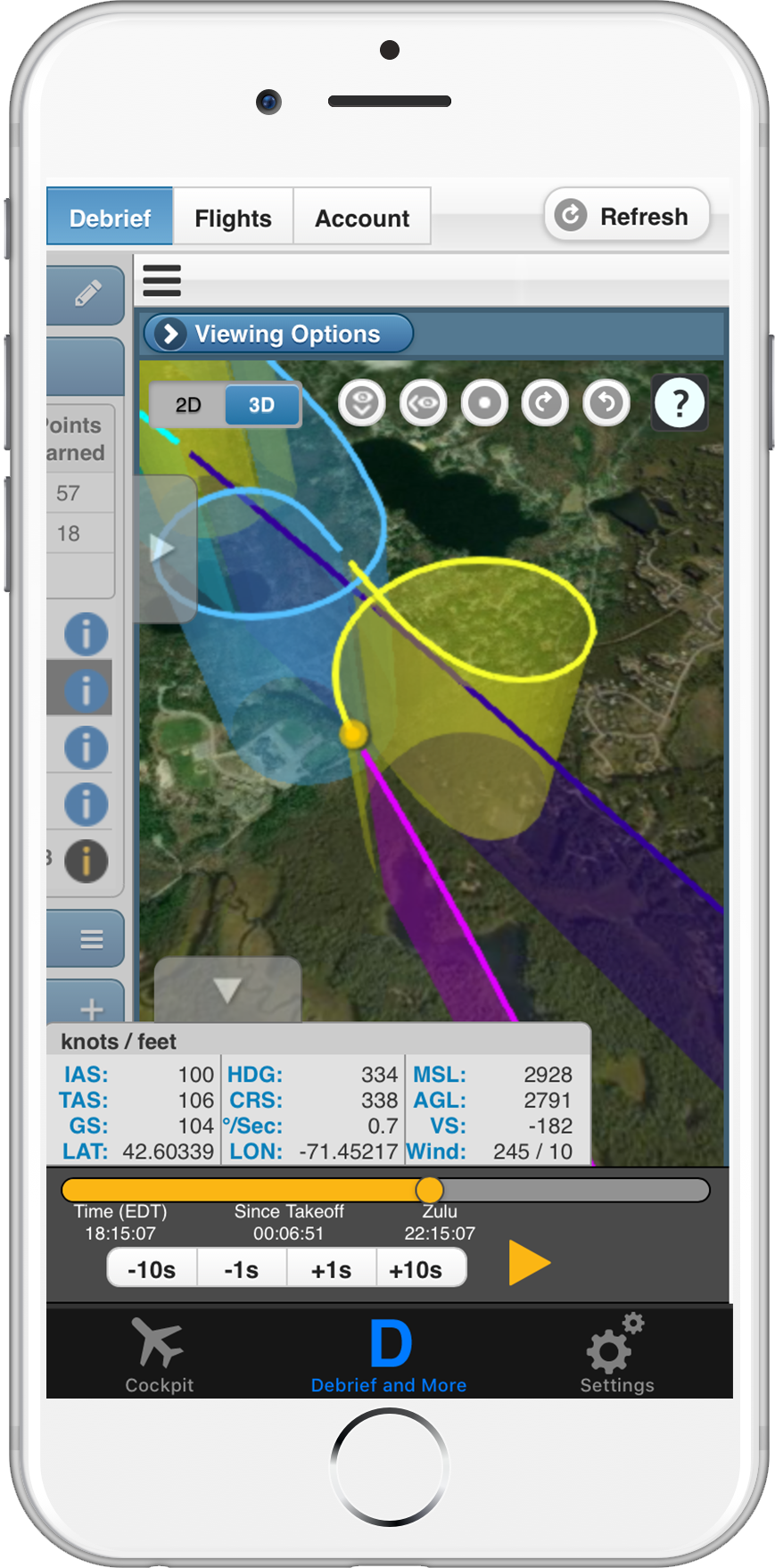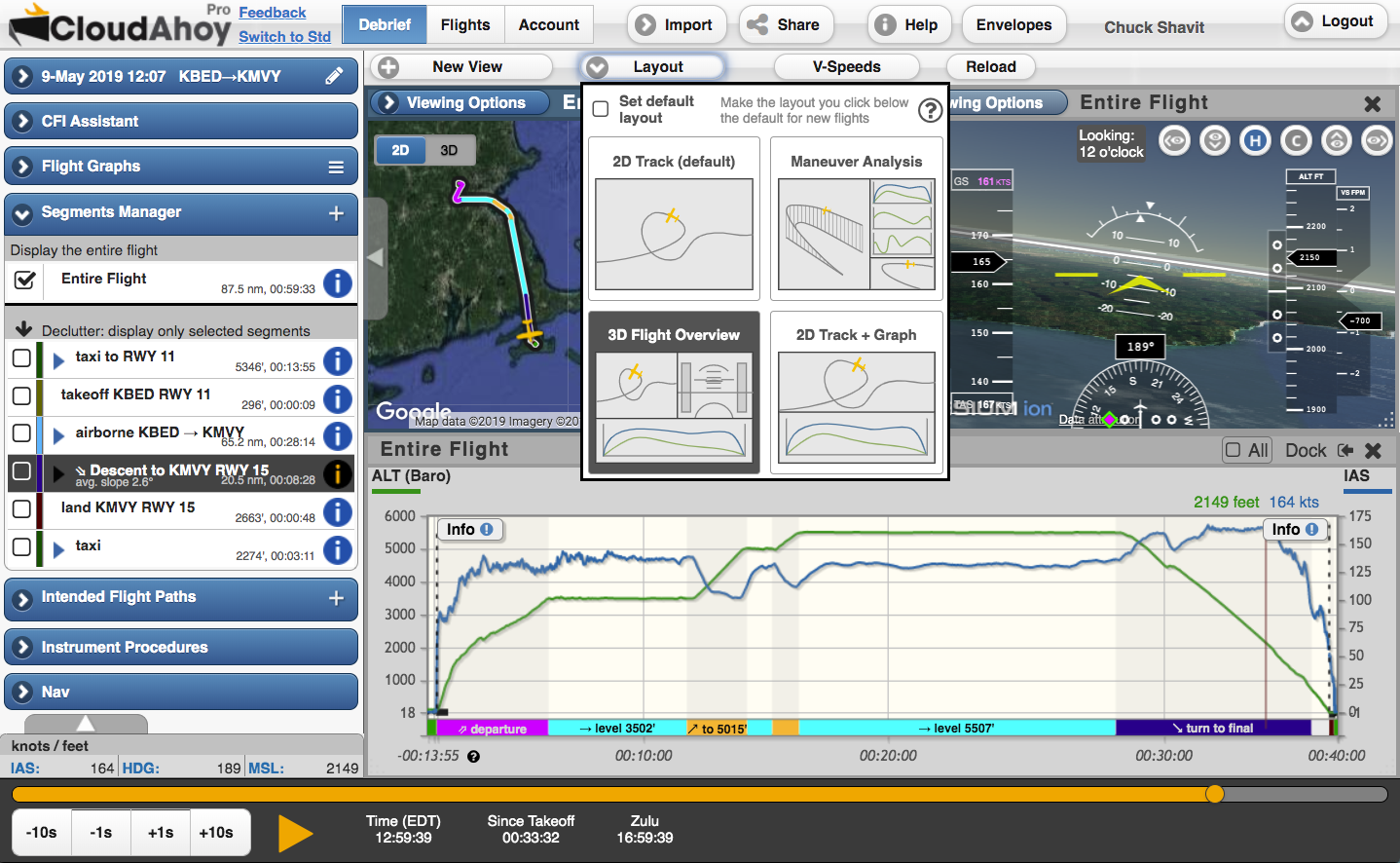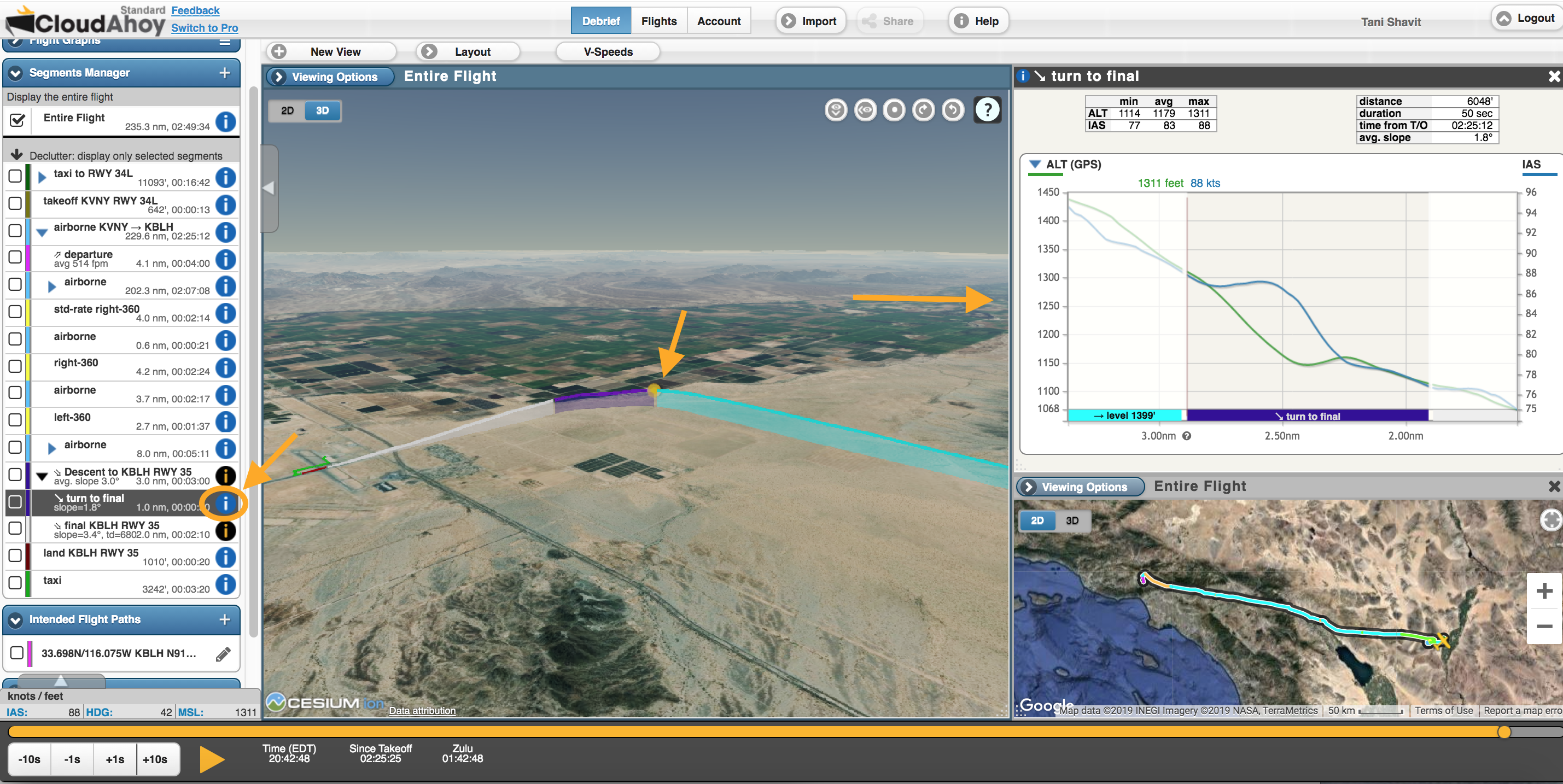6.0 Highlights
*NEW* CFI Assistant (Pro)
This is the big highlight of CloudAhoy 6.0 Pro: Automatic Scoring.
The scoring is for the entire flight, as well as for individual segments. You can drill down each score and see what you did well and where there is room for improvement.
Learn More About CFI Assistant*NEW* Instrument Approach, with Waypoints (Pro)
For instrument pilots, CloudAhoy Pro provides a profile view of the approach, complete with waypoints, and published vs. actual altitudes.
We also mark sections of flying below minimums. Of course, the instrument approach is also scored by the CFI Assistant.
*NEW* Rich Gauges Display (Pro)
If your flight data includes rich data, CloudAhoy Pro will display additional information - e.g. RPM, flaps, gear, etc.
For example, if you are importing your flight from an EFIS like Garmin G1000/G3000, CloudAhoy Pro animates additional gauges on the 3D Cockpit View.
*IMPROVED* iPhone Interface ( Standard and Pro)
We redesigned the iPhone's user interface, making the debrief on small screens more effective.
*NEW* Predefined Layouts (Standard and Pro)
We created new predefined layouts for typical debrief scenarios. Switching between layout can be done in one click.
*NEW* Automatic Time-Sync of Segment Info (Standard and Pro)
As you move from one segment to another, the Segment Info is automatically updated.
For example - click on the icon Segment Info,first Turn to Final then Final. The timeline automatically moves to the start of the flight segment, and the segment info is automatically updated.
(shown with Standard)